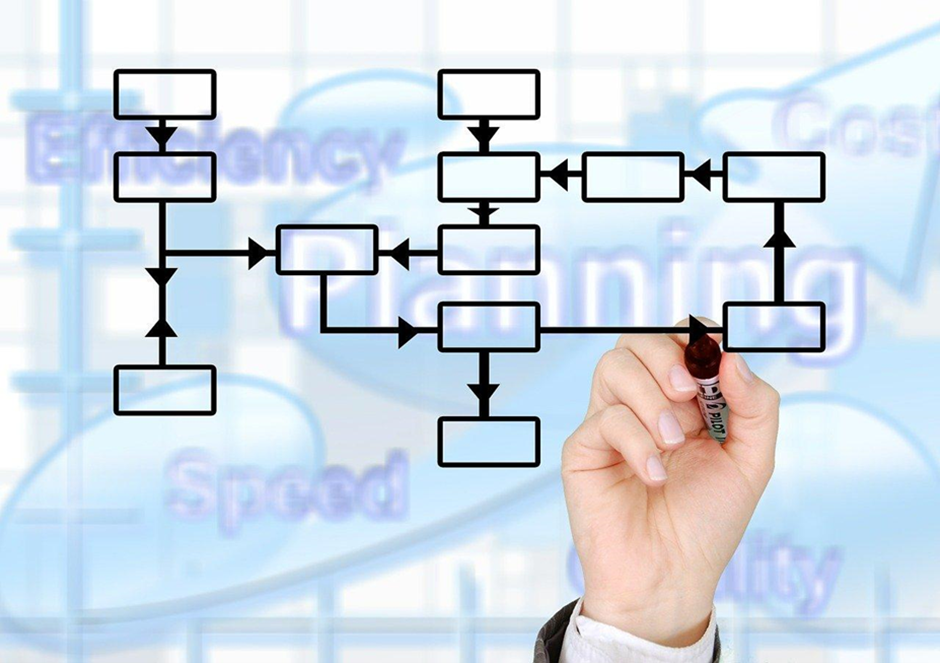
Imagine you’ve got a brilliant idea for an AI-driven application. Fine-tuning a pre-trained model is like teaching an experienced AI a new trick—it already knows plenty, but you need to shape its knowledge to suit your needs. Whether it’s spotting abnormalities in medical scans or deciphering customer feedback, hyperparameters are key to achieving precision. Think of the pre-trained model as your base recipe and hyperparameters as the spices that give your creation its unique flair.
In this guide, we’ll explore the basics of fine-tuning and dive into the hyperparameters that make it all work.
What Is Fine-Tuning?
Picture a skilled landscape artist who decides to shift to painting portraits. They already understand the essentials—color theory, brushstrokes, perspective—but now need to adapt their expertise to capture emotions and expressions. Similarly, fine-tuning is about teaching a pre-trained model a new task while preserving its foundational knowledge. The challenge lies in balancing the new and old without letting the model overfocus on the new data or lose sight of its broader skills. That’s where hyperparameter tuning shines.
Fine-tuning helps large language models (LLMs) specialize. It takes their broad, generalized knowledge and refines it for specific tasks, often using a much smaller dataset.
Why Hyperparameters Matter in Fine-Tuning
Hyperparameters are the secret sauce that turns a decent model into an exceptional one. Overdo it, and the model might overfit, missing the bigger picture. Hold back too much, and the model could underperform. Hyperparameter tuning is like a conversation between you and your model—you adjust, observe, and refine until it performs exactly as needed.
7 Key Hyperparameters to Know When Fine-Tuning
Fine-tuning success hinges on adjusting a few critical hyperparameters. While it might sound technical, these settings are intuitive with a little practice:
1. Learning Rate
The learning rate determines how much the model’s knowledge evolves during training.
- A high rate risks skipping over optimal solutions.
- A low rate slows progress, possibly leaving the model stuck.
Careful, gradual adjustments—like tweaking a dimmer switch—often yield the best results. Check the model’s performance periodically to strike the right balance between speed and accuracy.
2. Batch Size
Batch size refers to how many data samples the model processes in one go.
- Larger batches speed things up but might miss subtle details.
- Smaller batches are thorough but slow.
Medium-sized batches often hit the sweet spot. Monitor results carefully to fine-tune the balance.
3. Epochs
An epoch represents one full pass through your dataset. Pre-trained models usually don’t need as many epochs as models starting from scratch.
- Too many epochs can lead to overfitting (memorizing instead of learning).
- Too few may result in undertrained models.
4. Dropout Rate
Dropout forces the model to rely on diverse pathways by randomly deactivating certain parts during training. This encourages creative problem-solving and prevents over-reliance on specific features.
- Complex datasets may benefit from higher dropout rates.
- Simpler tasks might require lower dropout rates for faster results.
For example, a medical diagnostic tool might need a higher dropout rate to improve accuracy, whereas translation software could prioritize speed with a lower rate.
5. Weight Decay
Weight decay discourages the model from becoming overly attached to any one feature, helping it generalize better. It’s a subtle nudge to “keep things simple.”
6. Learning Rate Schedules
These allow the learning rate to change over time. Often, you start with big, bold adjustments and gradually narrow your focus—similar to refining the details of a painting after laying down broad strokes.
7. Freezing and Unfreezing Layers
Pre-trained models consist of layers of knowledge. Freezing layers locks in existing skills, while unfreezing others allows them to adapt to new tasks.
- For closely related tasks, freeze most layers and make small tweaks.
- For vastly different tasks, unfreeze more layers and use moderate learning rates.
Common Challenges in Fine-Tuning
Fine-tuning isn’t always smooth sailing. Here are a few hurdles you might encounter:
- Overfitting: Small datasets can cause the model to memorize rather than generalize. Use techniques like early stopping, weight decay, or dropout to counter this.
- Computational Costs: Experimenting with hyperparameters can be resource-intensive. Tools like Optuna or Ray Tune can help automate the process and save time.
- Task Variability: No single approach works for every project. Each task demands experimentation and iteration.
Tips for Fine-Tuning Success
Keep these strategies in mind:
- Start with Defaults: Pre-trained models often come with recommended settings—use these as a baseline.
- Consider Task Similarity: For similar tasks, freeze most layers and make minor adjustments. For vastly different ones, let more layers adapt.
- Validate Performance: Use a separate validation set to ensure the model is generalizing effectively.
- Start Small: Test with a smaller dataset to identify issues before committing to full-scale training.
Final Thoughts
Hyperparameters are the key to tailoring a pre-trained model to your unique needs. While fine-tuning involves some trial and error, the payoff is a model that doesn’t just perform adequately but truly excels at its task. With careful adjustments, your AI application will deliver impressive, reliable results.







